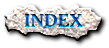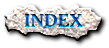



Last Updated: 4/20/98 by Vulcanus
There are so many ways to get a free e-mail account that it would be ludicrous for you to pay for one. Here are four that I have used and suggest: Hotmail, Lycos, Yahoo , Net@ddress. For more information on these four services, plus a non-web browser alternative, click here. Why do I suggest more than one? Well, occasionally one of the e-mail services will go down, and you may have to try another one - and you want to start creating a web page RIGHT AWAY, am I right? My personal favorite is Lycos because their service is quick and easy.
To sign up for an e-mail account, select a service above and click on the name. Each service has its own slightly different process, but all of them will take you through it step-by-step. When you select a service, it will open up in a new window. This is to allow you to keep your new e-mail account open while continuing through this document. Click on the Sign Up button for that service, and get yourself an e-mail address!
After you've got your e-mail account, or if you already have one, we're ready for step two, signing up for free web hosting!