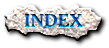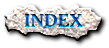Step Two
Sign up for a free web page.
Okay! We're ready to sign up for a web page! So who in their right mind would offer you free web space? Well, actually, there's so many different people it'd be a waste of time to list them all. This page here is hosted by Tripod, which is who we'll use. The other two major contenders for free web space are Geocities and Angelfire. If you're wondering why these folks are offering free web space, it's easier explained than my own altruism. These places work through advertisement. You get free web space, they get free advertisement space. It's just like television and radio. Welcome to the computer age...
So, you're thinking, how do I sign up for a web page? Won't that take forever? Actually, it takes only a few minutes (especially if you skip reading the agreement bit, which only says don't do bad stuff) and you're on your way to making your own page. The steps are simple.
- Get an e-mail address. (You already did that, right?)
- Sign up for Tripod Membership. (I'm being loyal.)
- Go check your e-mail account for your new password. (Knew there was a reason for that account, didn't you?)
After that, we're ready to make our first web page! Dancing about in glee is all right, just please don't throw the thunderbolts. They're hard work to make, and they bend so easily.
Tips on signing up for a web page.
Don't EVER use capital letters in your page name, it makes it ten times more difficult for people to find it. Web browsers are case sensitive, and it's easier to tell people to type everything in lowercase than to try and explain to them which letters to try and type in uppercase. You run into the same problem if you make your whole page name UPPER CASE. "Just type in everything lowercase, except for my page name, that's uppercase..." Oh, and that little ~ mark is called a tilde. For some reason everybody likes 'em.

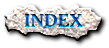



Last Updated: 4/20/98 by Vulcanus